Sales summary
The 'Sales summary' report provides vital sales information used to monitor the progress of the restaurant.
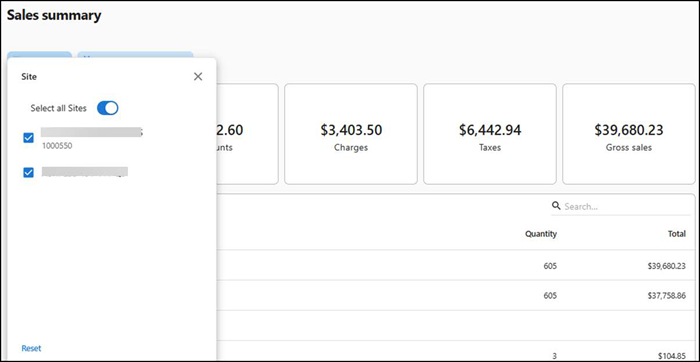
To run the 'Sales summary' report:
-
Select Sales > Reports > Sales summary. The 'Sales summary' report for the previous day appears by default.
-
Select a site from the drop-down list.
-OR-
Click Select all Sites to view the 'Sales summary' for all sites.
Note: Only the sites to which you have access appear in the report.
-
Click Reset to reset the site selection.
-
Select a date range from the drop-down list.
The report dynamically updates with each selected parameter and the report tiles are populated with key metric data.
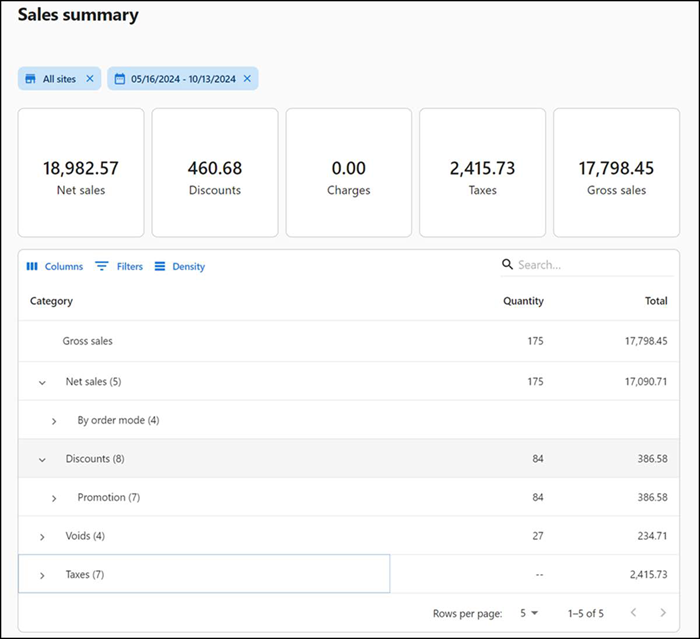
Net sales — Displays the total Net sales amount for the selected sites. Net Sales are the sum total of item sales after Discounts, Price Overrides and Returns have been applied and exclude Inclusive Taxes. Net Sales is based on the following formula: gross sales - discounts - price overrides - returns - inclusive taxes.
Discounts — Displays the total amount of discounts, including promos and comps, applied at the selected site.
Charges — Displays the total amount of additional charges.
Taxes — Displays the total amount of taxes assessed.
Gross Sales — Displays the total Gross Sales amount. Gross Sales are the Item Sales of non-voided 'Sales' items (includes Inclusive Taxes).
The tables are populated with additional sales details and contain the following information:
| Column | Description |
|---|---|
| Category | Name of the category, such as Net Sales, Gross Sales, Taxes, and more. |
| Quantity | Total number of transactions for each payment type. |
| Total | The total sales amount including tips and gratuities for the transaction. |
Return to "About sales reporting."