Discounts & Promotions
The Discounts & Promotions report shows all price discounts made at your store for the selected date range. Discounts are a great way to keep customers happy and coming into your store. This report helps you understand the use and effectiveness of your discounts.
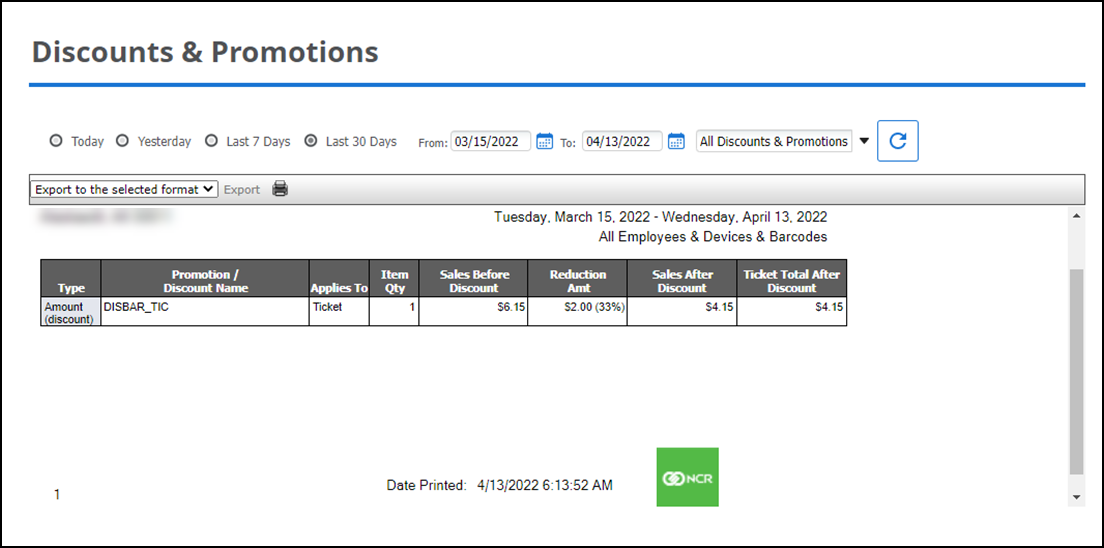
To view the Discounts & Promotions report:
- Select Results > Operations Reports > Discounts & Promotions.
- Select a filtering option: All Discounts & Offers (default), Employees, Devices, or Barcodes.
- To refine your search, select a date or date range.
- Click the refresh icon to refresh the report data.
This report:
- Breaks down your reports by the type of discount — either amount or percent and whether the discount is a line/item discount or a ticket discount.
- Shows you the number of items that were discounted.
- Shows the price of the items before the discount was applied, the amount of the discount in both dollars and percentage, and the resulting item sales after the discount.
- Shows the total ticket sales after the discount — this would include any other items the customer may have purchased while in your store to take advantage of the discount.
- For each discount displayed, you will see the details about that discount, including the Discount Name, Discount Type (percent or prompted % or amount or prompted amount), and if the discounts is applied to the item or ticket.
- Items Discounted shows you the number of items to which the discount was applied.
- Item Sales Pre-Discount shows you what your sales would have been on those specific items if the discount had not been given. $ Reduction is the total dollar amount of the discounts given. Item Sales Post-Discount shows what your sales actually were for those specific items with the discount given. The % Reduction is the percentage difference in sales dollars between Item Sales Post-Discount and Item Sales Pre-Discount.
- The Total Ticket Sales Post-Discount shows the actual sales amount of the purchases made by the customers who were given that discount. This allows you to measure the possible overall affect of the discount on the total purchases.