Viewing the POS Scoreboard
Users with appropriate POS permissions can view the POS Scoreboard information from the POS home screen. The POS Scoreboard provides a top-level report of important shift metrics. To view the scoreboard, return to the home page and tap POS Scoreboard and view the report.
Note: If you are not able to view the POS Scoreboard, see your manager to have the feature enabled on your user account.
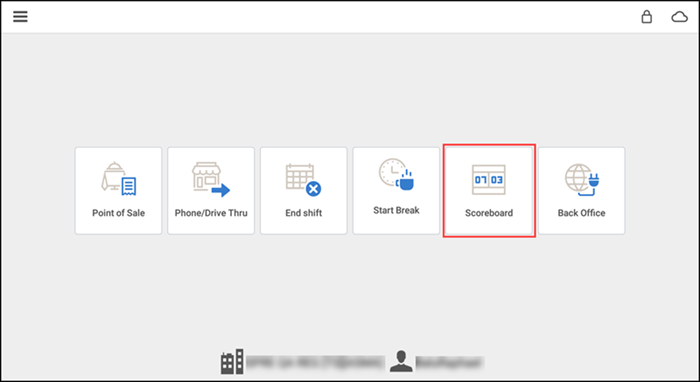
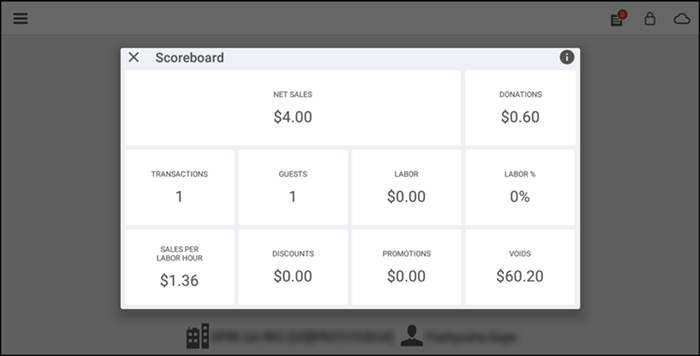
The POS Scoreboard allows you to view the following data:
- Transactions made
- Donations
- Guests served
- Labor costs
- Percentage of labor
- Sales per labor hour
- Discounts applied
- Promotions applied
- Voids amount
- Average kitchen time
View video
Please allow time for the "Scoreboard Aloha Cloud Tutorial" video to load.