Opening a cash drawer
You may need to open a cash drawer without entering a sale to provide change for a cash drawer. You can use the cash drawer key or use No Sale to open the drawer. You can only use No Sale when no ordered items appear on the guest check.
- Log in to the POS.
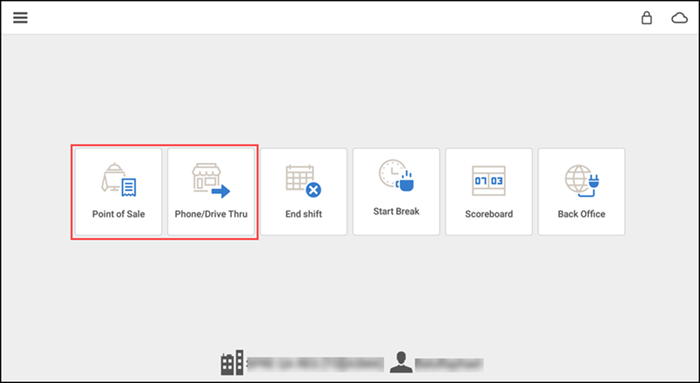
- Tap Point of Sale or Phone/Drive Thru.
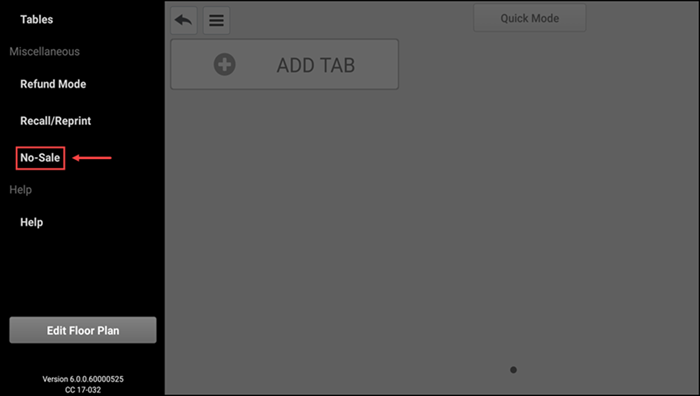
- Tap the menu icon to display the slide out menu.
- Tap No Sale to display the No Sale screen.
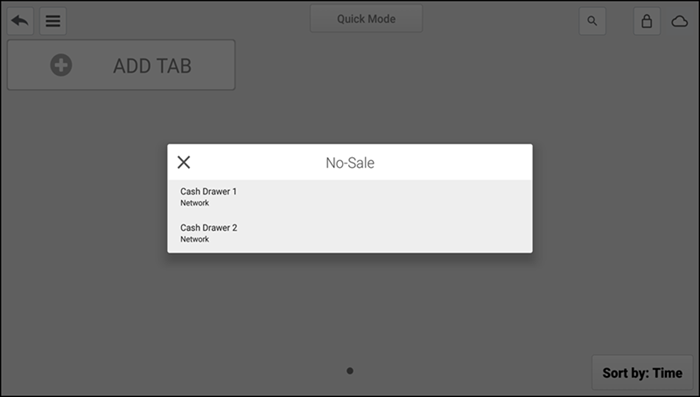
- Tap the cash drawer to open. The cash drawer opens and the system returns to the order entry screen.