Trigger code reward
Trigger code reward is a unique coupon that customers receive when their transactions meet the conditions of the offer. Trigger code rewards are tiered rewards; therefore, there can be multiple trigger code rewards in a single offer.
Follow the steps to create a trigger code reward.
Navigate to the Actions & Rewards section, click on the Reward Type drop-down, and select 'Trigger Code' from the Coupon Reward.
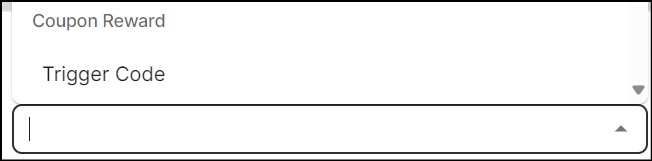
-
In the drop-down menu below Print Type, select the format in which you want to print the trigger code.
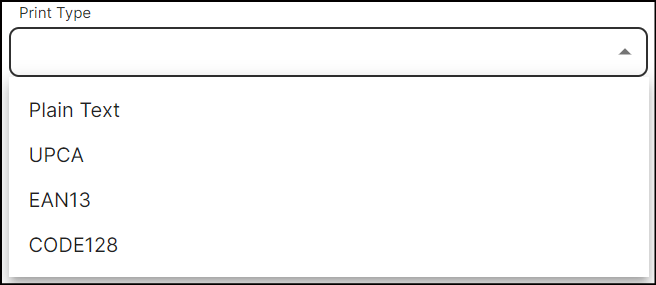
-
Plain Text: Prints alphanumeric characters that include uppercase and lowercase letters, digits, and special characters.
-
UPCA: Prints 11 digit UPC–A barcode.
-
EAN13: Prints 12 digit EAN13 barcode.
-
CODE128: Prints a custom barcode capable of encoding up to 48 alphanumeric characters. This includes uppercase and lowercase letters, digits, and special characters, along with the option to incorporate check digits.
Note: Do not include check digits in UPCA and EAN13, as they are part of the UPCA and EAN13 structure.
-
-
In the text box below Trigger Code, type a code in alphanumeric format. The + Add Coupon Template button will enable.
-
Click + Add Coupon Template to provide additional context and format the code. The textbox includes tabs for both the default and additional languages. By default, the tab for the default language is active for entering a message. You can switch to the additional language tab to type a message in another language. Here's an example of a UPCA trigger code:
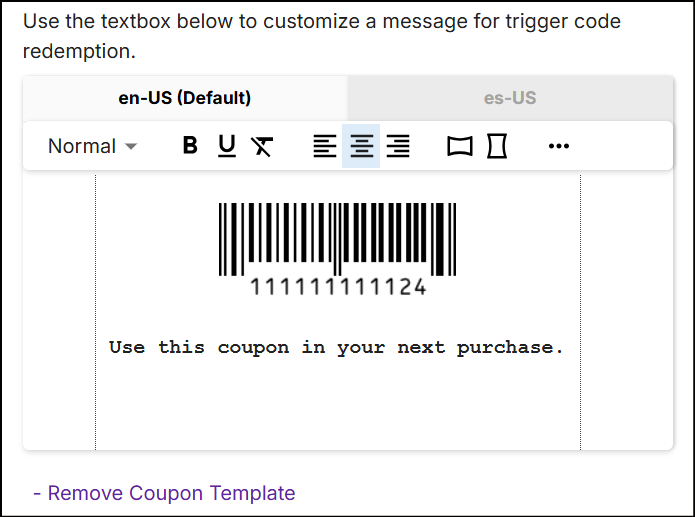
Formatting menu options for the trigger code reward are similar to those of the printed message reward. Click here to learn more.
-
Click Save to configure the Trigger Code reward.