Handling variations when using modifier panel
Currently, the modifier panel does not support variations. If you attempt to add an item or a modifier with configured variations, the system prevents you from adding it to the guest check.
Scenario 1: Item or modifier configured with variations
If an item or modifier has configured variations, the POS screen displays the item or modifier as disabled:
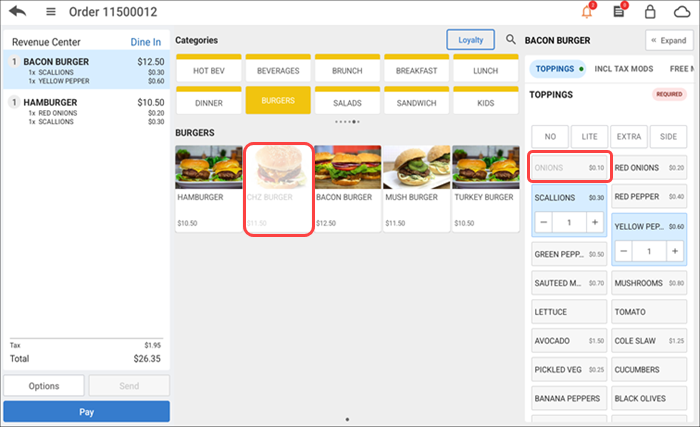
When you attempt to select a disabled item or modifier, a popup window appears preventing you from adding it to the guest check, as shown below.
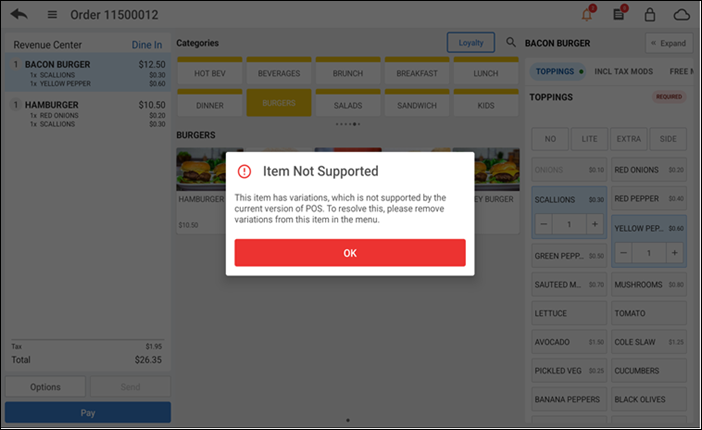
Scenario 2: Item with default modifiers configured with variations
If an item has default modifiers with configured variations, you can add the item to the guest check; however, the system does not allow you to change the associated variations.
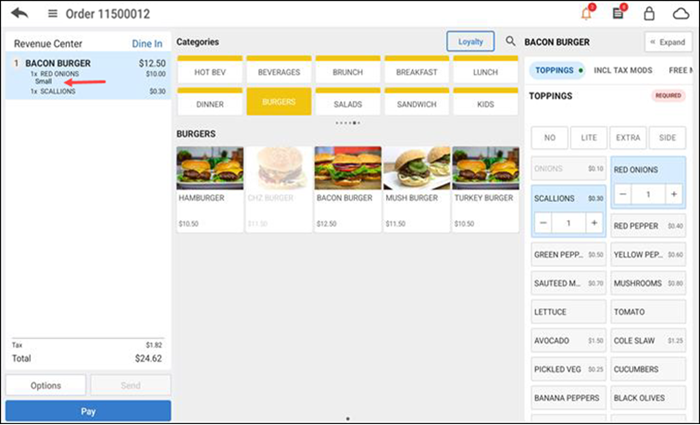
Scenario 3: Item with required modifiers configured with variations
If an item has required modifiers with configured variations, the POS screen displays the modifiers as disabled. You can still complete the order by selecting a different modifier within the same modifier group.