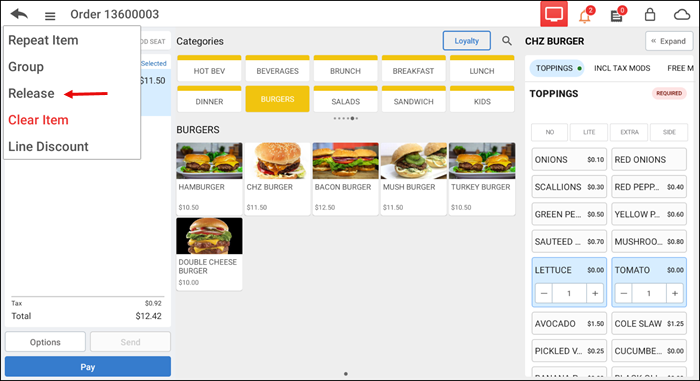Holding and releasing an item
You can place an unordered item on hold and release it a later time. The finalized items (light blue color) and unfinalized (no color) items are separated with the color codes on the ticket entry screen.
To hold and release an item:
- Ensure the guest check is active on the order entry screen.
- Swipe to the left on the item to place on hold in the ticket entry screen and tap Options.
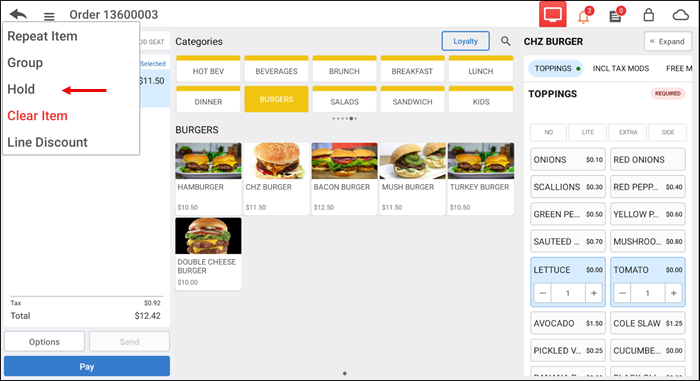
- Tap Hold. The item status is updated to Hold Item.
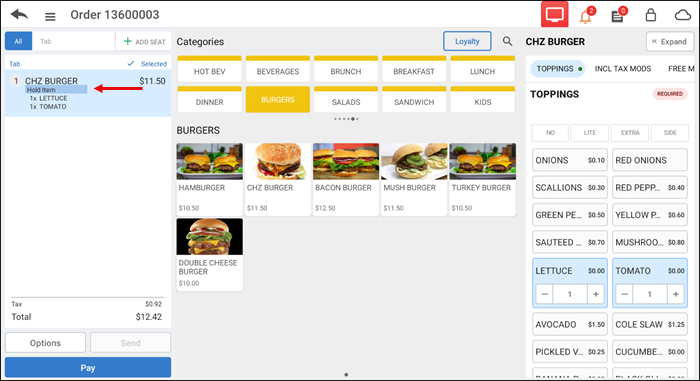
- Swipe to the left for the item and tap Release to release the item on hold.