Digital Receipts
Core Product: Aloha Quick Service, Aloha Table Service
Complimentary Products: No
Separate License Required? Provisioning on BSL platform is required.
Other References: Aloha Quick Service Reference Guide, Aloha Table Service Reference Guide, Aloha Quick Service Screen Designer Guide, Aloha Quick Service Screen Designer Guide
View/Download/Print: Digital Receipts Feature Focus Guide - HKS1784
About Digital Receipts
A digital receipt, also known as electronic receipt, is proof of purchase issued through a digital method, such as email or text message, instead of the paper receipt handed to the consumer. Many restaurants in various countries have adopted this ‘green’ solution to reduce paper waste, provide a secure and safe transfer of legal documents, and allow the consumer to easily access receipts from a mobile device. With receipts being digital, you can also insert them into most tax-preparing software programs.
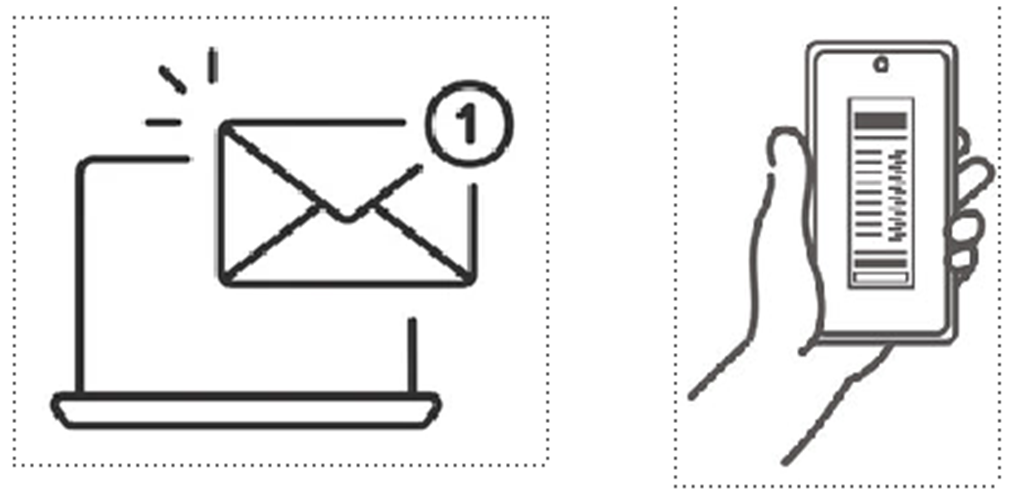
The Aloha® Point-of-Sale (POS) solution uses Aloha Transactional Gateway (ATG) and the Digital Receipt service on the BSL platform to create a digital version of the receipt and send it as an email/text message to the consumer. You can adjust your operations to exclusively use digital receipts without a physical printer, such as a tablet environment, or print the receipt and optionally send the receipt digitally. In both scenarios, if you forget to send the digital receipt during the initial operational flow, you can recall the closed check and send it.
Tip: To use Digital Receipts, you must be provisioned on the BSL platform. Contact your NCR Voyix representative if you are not already on the platform.
Configuring Digital Receipts
- Setting the default printer for a terminal
- Configuring an Integrations record for digital receipts
- Adding Email Receipt and Text Receipt buttons
- Refreshing POS data
Using Digital Receipts
Learn how to perform procedures related to printing digital receipts.
Revision History
View the development history of the Digital Receipts feature.