Recipes
Core Product: Aloha Quick Service, Aloha Table Service
Complimentary Products: No
Separate License Required? No
Other References: Aloha Quick Service Reference Guide, Aloha Table Service Reference Guide
View/Download/Print: Recipes Feature Focus Guide - HKS314
About Recipes
A recipe is a list of ingredients with directions for making or preparing an item. For the Aloha® Point-of-Sale (POS) system, you can use recipes for a wide range of purposes, from empowering employees with the ability to answer ingredient questions for the guest, to providing the bartender instructions on how to prepare a drink. The system does not use data from the Recipes feature for inventory tracking. Most of the time, you access recipes on demand using a Front-of-House (FOH) terminal, but you can configure the system to display or print a recipe each time, or for a defined number of times, you order the item. You can also optionally provide an image of the item and an instructional video for how to prepare the item on the FOH.
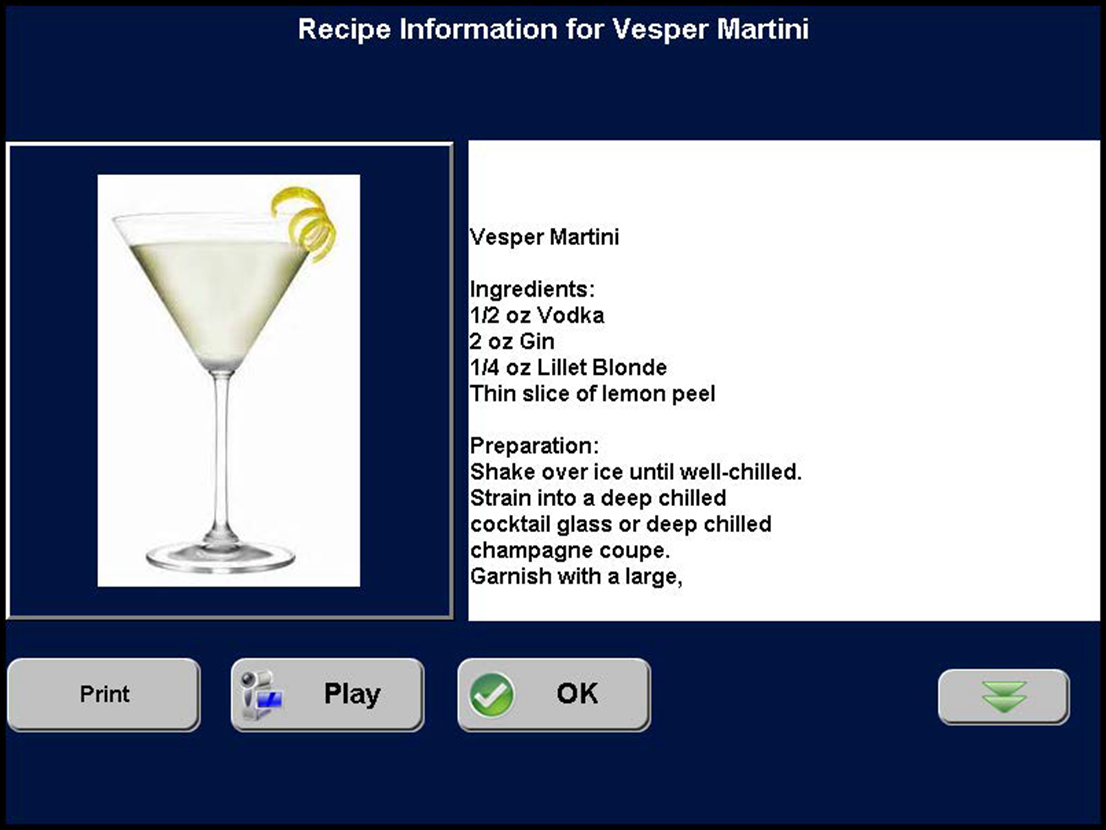
SCENARIO: BAR The guest orders a Vesper martini and the bartender is unfamiliar with this drink. The bartender starts a check, adds the item to the guest check. Using the Recipe feature, the bartender is able to view the recipe of the item and prepare the drink for the guest.
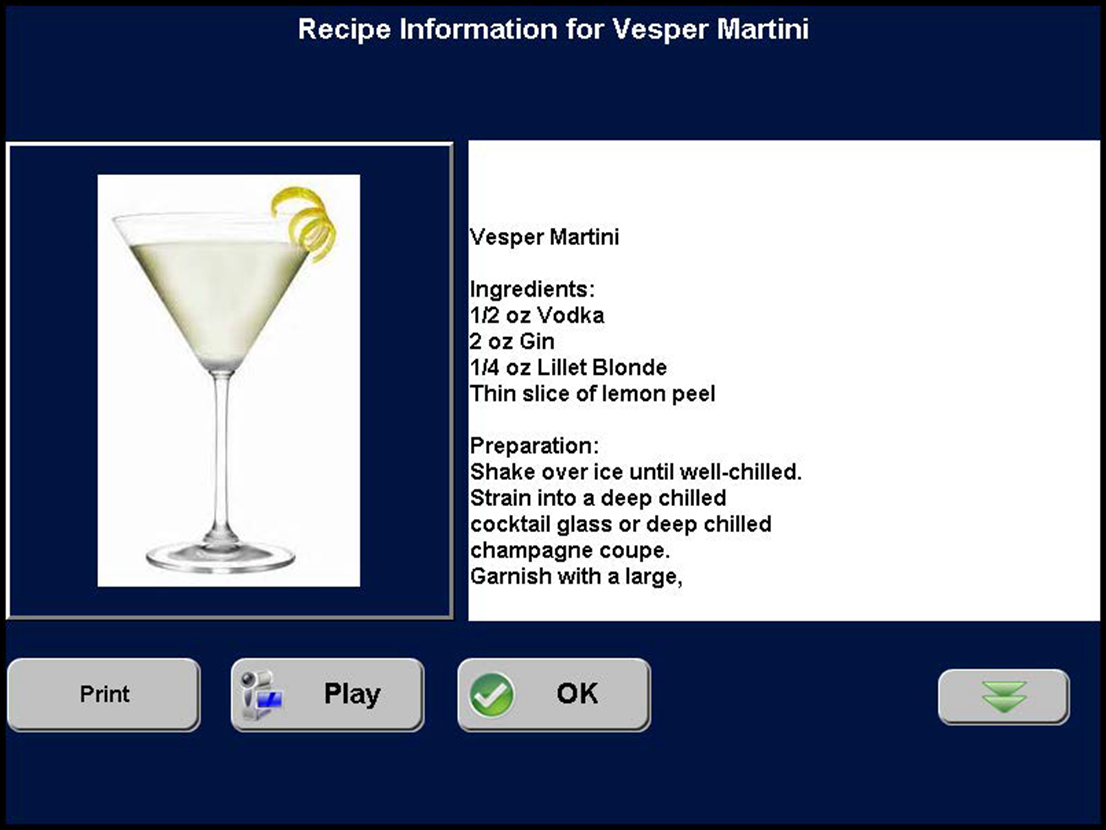
SCENARIO: INGREDIENT LOOKUP A guest inquires if the Swedish cookies contain almonds, to which the guest is allergic. A newly-hired employee starts a check, enters the item on the guest check, and using the Recipe feature, views the recipe for the item. The employee can provide the information to the guest before it is prepared without having to ask a coworker. If the item contains the ingredient, the employee can remove the item from the guest check.
Configuring Recipes
- Enabling recipes
- Making image files and video files available for use
- Attaching a recipe and instructional video to an item
- Adding a recipe button
- Refreshing POS data
Using Recipes
Learn how to perform procedures related to using Recipes.