Custom FOH Reports
Core Product: Aloha Quick Service and Aloha Table Service
Complimentary Products: No
Separate License Required? No
Other References: Aloha Quick Service Reference Guide; Aloha Table Service Reference Guide
View/Download/Print: Custom FOH Reports Feature Focus Guide - HKS320
About Custom FOH Reports
Use the Aloha® Custom FOH Reports to replace or extend the existing default FOH reports. By creating your own reports, you have unlimited flexibility for reporting on any facet of your operation, such as comps and promotions, tipouts, and more. Additionally, you can filter the reporting data by one or many employees.
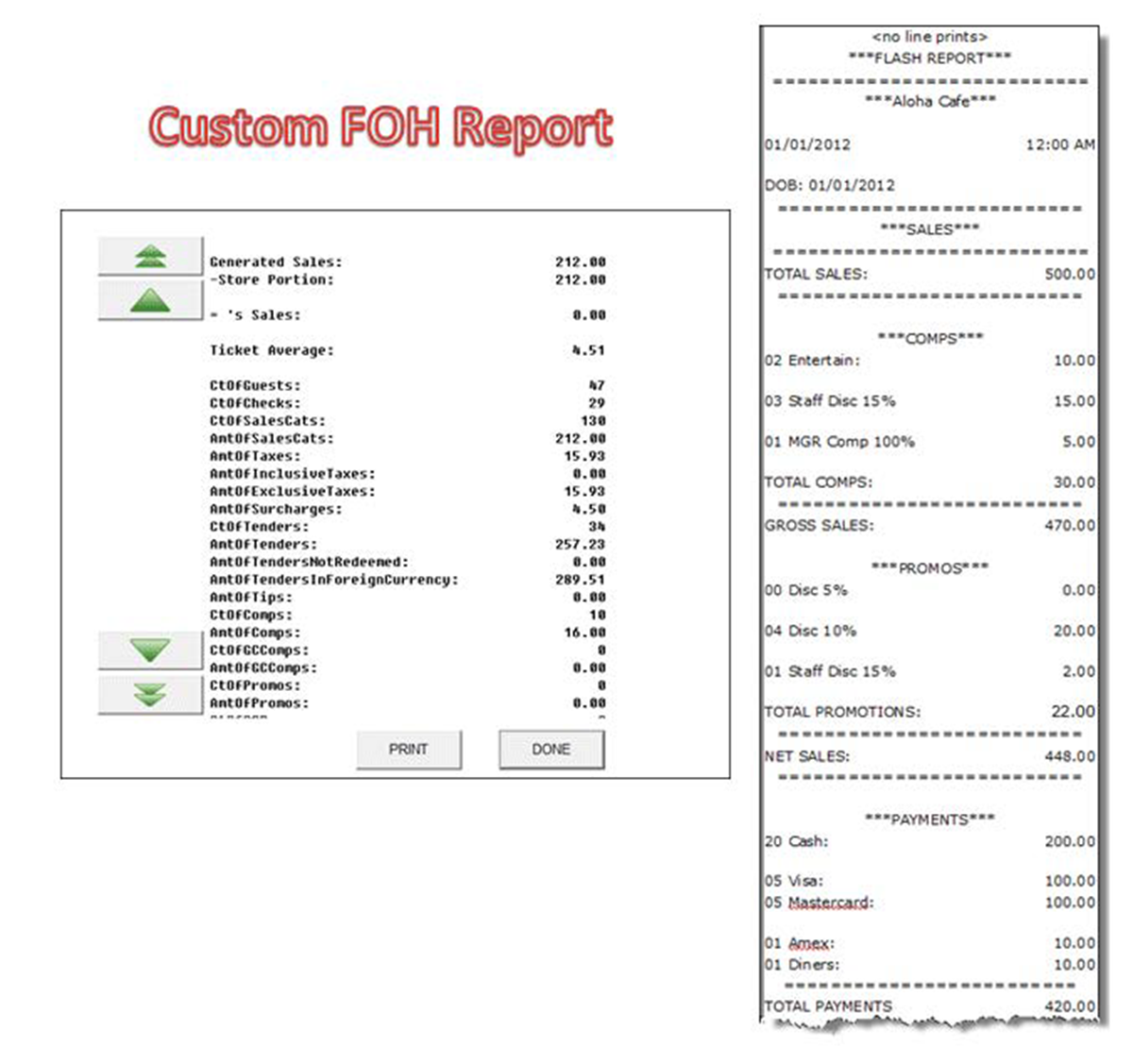
Caution: If you have Custom FOH reports in place and use Print Intercept to view a custom report on the screen versus automatically printing a report, upon upgrade to v15.1, you must select a new option called ‘Display custom reports on the FOH’ under the ‘Report settings’ group bar under the Report Printing group located in Maintenance > Business > Store > Store Settings tab. If you do not, all custom FOH reports automatically print to the local receipt printer.
If you configured custom FOH reports prior to v12.3 you did so by creating an external configuration file using MS Notepad® and then placing the file in the Data directory. While not required, we recommend you upgrade your custom FOH reports to use the configuration management tool, either Aloha Configuration Center or new Aloha Manager. See “Appendix: Upgrading Custom FOH Reports” on page 35.
Configuring Custom FOH Reports
- Providing the ability to run custom FOH reports
- Enabling on-screen viewing of custom FOH reports
- Creating a custom FOH report
- Adding a custom report button to a panel
- Designing the FOH Select a Report screen in Table Service
- Refreshing POS data
Using Custom FOH Reports
Learn how to use custom FOH reports.
Troubleshooting Custom FOH Reports
Learn possible solutions to problems you may encounter with custom FOH reports.
Appendix A: Use case scenarios
View example use case scenarios.
Appendix B: Upgrading Custom FOH Reports
If you implemented custom FOH reports prior to POS v12.3, you can upgrade the reports to the configuration management tool or choose to keep your current implementation. As the preferred solution, we recommend you upgrade your custom FOH. Learn how to upgrade custom FOH reports implemented prior to POS v12.3.
If you implemented custom FOH reports prior to POS v12.3, you can upgrade the reports to the configuration management tool or choose to keep your current implementation. As the preferred solution, we recommend you upgrade your custom FOH
Revision History
View the development history of the Custom FOH Reports feature.