Included Modifiers
Core Product: Aloha Quick Service, Aloha Table Service
Complimentary Products: No
Separate License Required? No
Other References: Aloha Quick Service Reference Guide, Aloha Quick Service Report Guide, Aloha Quick Service Screen Designer Guide, Aloha Table Service Reference Guide, Aloha Table Service Report Guide, Aloha Table Service Screen Designer Guide
View/Download/Print: Included Modifiers Feature Focus Guide - HKS482
About Included Modifiers
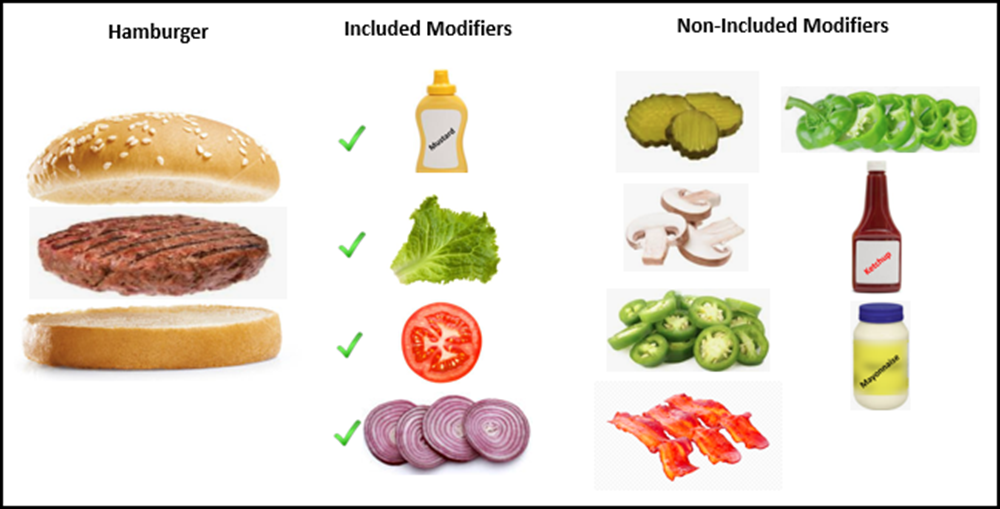
A modifier is an item used to extend, alter, or further define a menu item. Modifiers are collected into modifier groups and then associated with as many menu items as needed. For example, lettuce, tomatoes, onions, and pickles are common modifier items used for a Hamburger menu item, or french fries and cole slaw are common with a Fish Basket. When the consumer modifies the menu item, you can select one or more modifiers to communicate information to the kitchen when printers and remote display systems are in use.
An included modifier is a modifier that comes standard with an item without modifications and is usually assumed, unless stipulated otherwise. For example, a Hamburger menu item includes mustard, lettuce, tomatoes, and onions; however, the consumer can add bacon or pickles to the Hamburger. The consumer can also omit an included modifier, if desired.
The Included Modifiers feature in the Aloha® POS system provides counter employees and servers with a visual indication of the default modifiers to avoid redundancy and sending confusing and incorrect orders to the kitchen. They can also quickly answer the question from the consumer of what comes standard with the item.
Configuration prerequisites
This document assumes you have the following configured and operating. We build upon these prerequisites for configuring Included Modifiers.
- Menu items and modifier items in Maintenance > Menu > Items.
- Modifier codes in Maintenance > Menu > Modifier Codes.
- Modifier groups in Maintenance > Menu > Modifier Groups.
- Context panels in Maintenance > Screen Designer for advanced features in Aloha Quick Service operations.
Configuring included modifers for use with pizza
Included modifiers play an important role in pizza operations with regard to order taking and inventory.
Reference: Refer to the "Advanced Pizza in Quick Service Feature Focus Guide - HKS1673 or "Advanced Pizza in Table Service Feature Focus Guide - HKS321 for information on configuring included modifiers with the Pizza Topping Depletion Inventory Matrix.
Configuring and using basic Included Modifiers for both QS and TS
This section addresses the Included Modifiers functionality available in both Aloha Quick Service (QS) and Aloha Table Service (TS). Regardless of the product you are using, you must complete these steps before continuing to "Configuring and using advanced Included Modifiers features for QS only."
- Activating the Included Modifiers feature
- Designating the included modifiers for an item
- Configuring visual indicators to appear for included modifiers
- Refreshing POS data
- Using basic Included Modifiers features
Configuring and using advanced Included Modifiers features for QS only (not available in TS)
You must complete the configuration required for basic Included Modifiers before continuing with the configuration of the below more advanced features; however, you do not have to use all features discussed in the advanced section. For this reason, instructions for using the feature follow the configuration instructions for each feature.
- Toggling between Add and No modifier codes in a single touch
- Substituting included modifiers for a non-included modifier
- Configuring substitution rules for included modifiers
- Adjusting the price of an included modifier based on modifier code
- Configuring a group of included modifiers
- Configuring visual indicators on Chain button functions
- Supporting Dynamic Included Modifiers
- Automatically printing included modifiers in the kitchen
Revision History
View the development history of the Included Modifiers feature.