Clearing a guest ticket
In some cases, an employee may be required to clear a sale to start a new ticket. Employees must have 'Void Ticket' user role permissions on the POS to clear a ticket. Use the 'Clear Ticket' function to void/clear an entire guest ticket.
-
Log in to the POS.
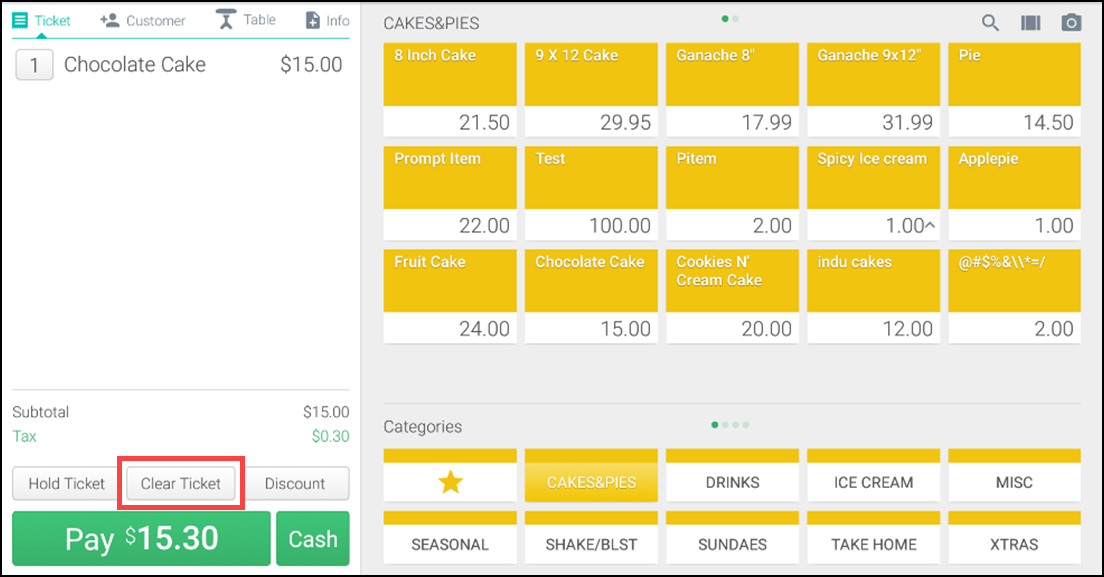
-
Tap Clear ticket at the bottom of the ticket screen.
Note: For split tickets you can delete each item individually, or tap All on One to combine the tickets.
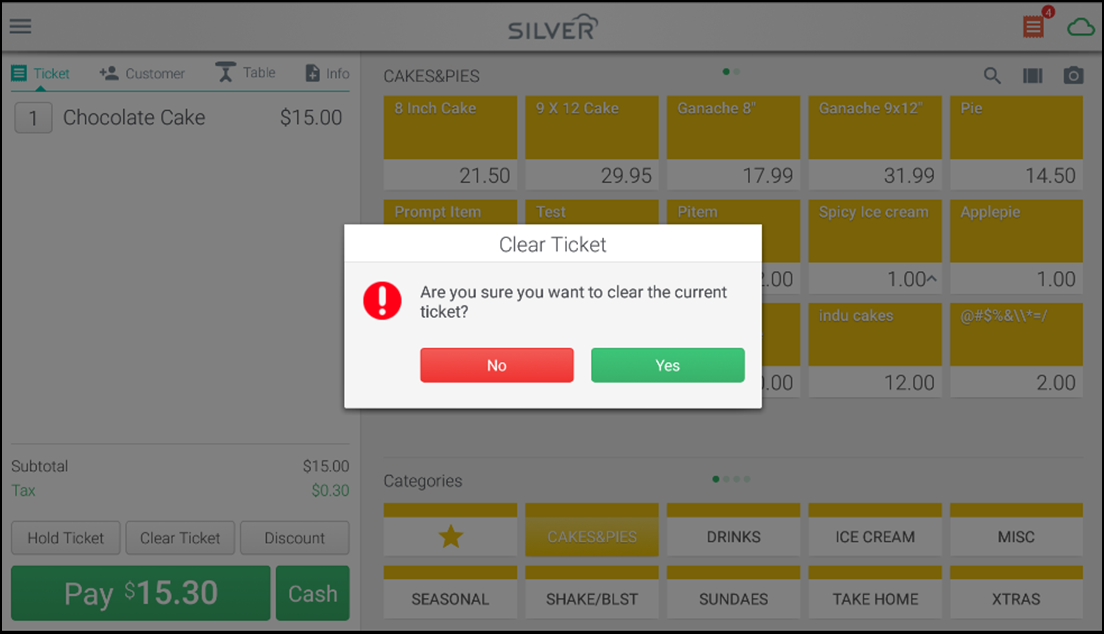
-
Tap Yes at the prompt to confirm the deletion. Once you delete the guest ticket, you cannot retrieve the order information.
-
Obtain manager approval, if an override is necessary.
Looking for resources or help with Silver? Click here.