Searching for an open customer order
Search for a customer order when you need to close an order, apply payment to an order, or when a customer wants to modify an open order on the POS.
- Log in to the POS.
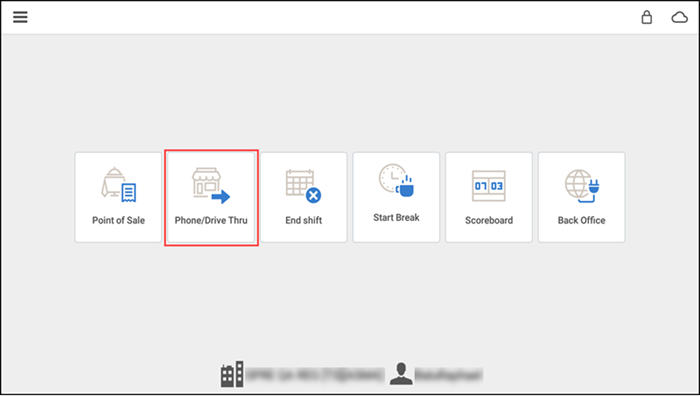
- Tap Phone/Drive Thru.
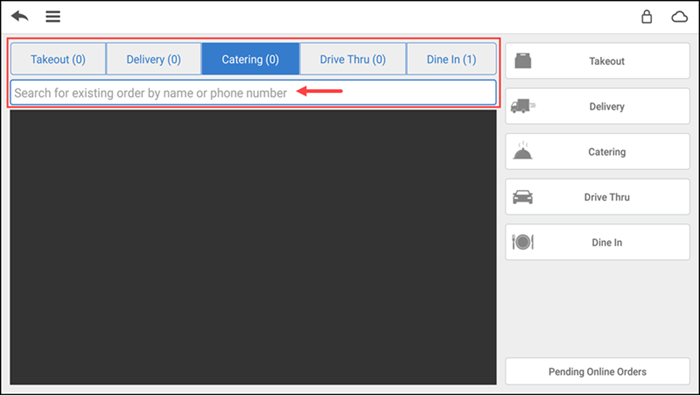
- Tap one of the order type tabs at the top of the screen.
- Enter a customer name or phone number in the search text box. The matching results appear.
- Tap the desired order in the search results. The guest check appears on the order entry screen.