Exchanging a gift card
Using 'Exchange Gift Card' you can transfer old gift card balance to a new gift card.
Note: You are allowed to transfer the amount only to the inactive gift card.
To transfer gift card amount:
-
Navigate to the order entry screen.
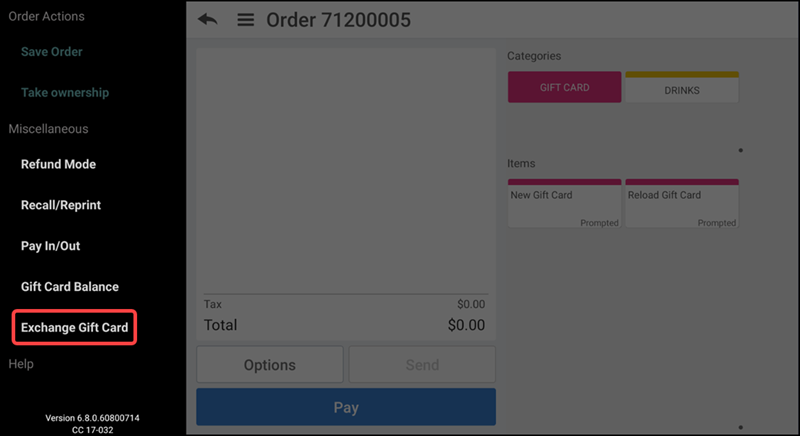
-
Tap the menu icon and select Exchange Gift Card from the slide out menu. The Exchange Gift Card screen appears.
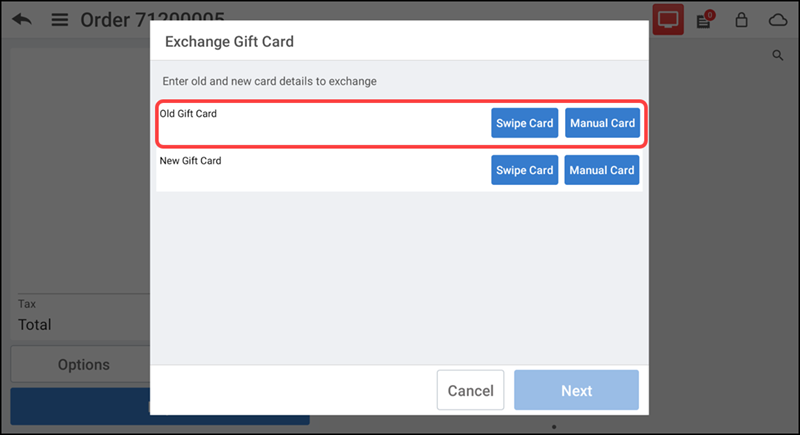
-
Type old and new gift card details to exchange.
-
Tap Swipe Card next to the old gift card.
-OR-
Tap Manual Card next to the old gift card to enter the card details. The Enter Card screen appears.
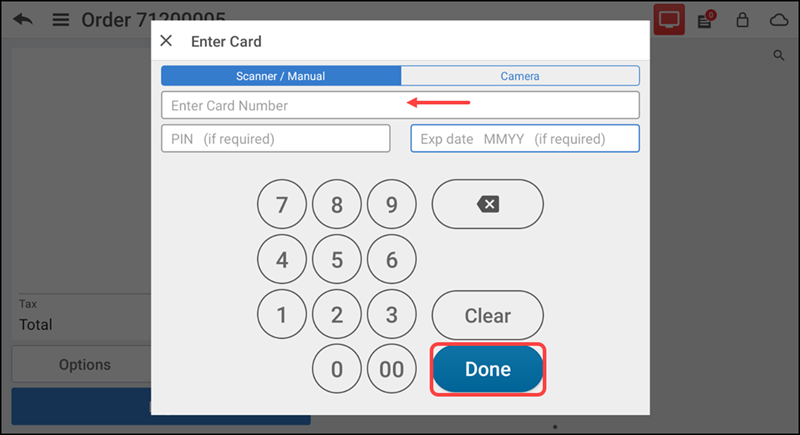
-
Type the old gift card details and tap Done.
-
Repeat step 4 for new (inactive) gift card. The Exchange Gift Card screen appears.
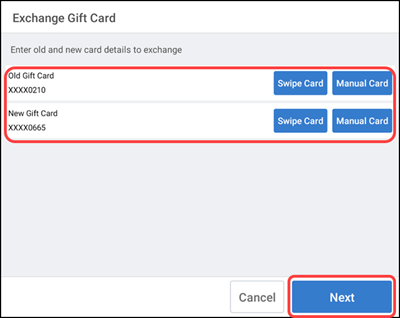
-
Tap Next. The Gift Card Balance screen appears with the new balance details.
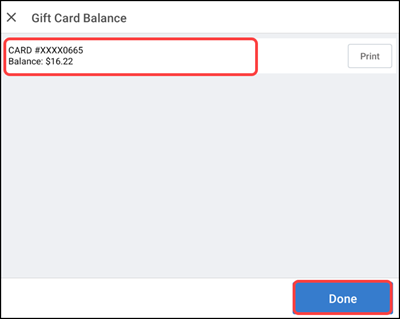
-
Tap Done.